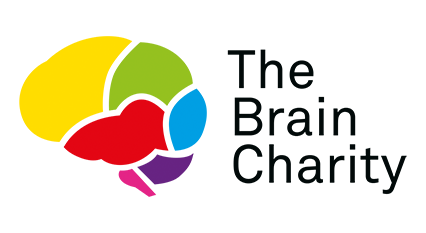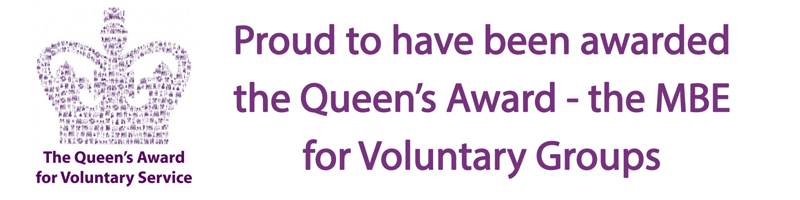Live streaming to fundraise for The Brain Charity
Whether you’re a gamer, baker, musician or just love connecting with others online, you can turn your passion into purpose by raising vital funds through live streaming.
Live streaming is a fun, flexible and powerful way to raise money and awareness for The Brain Charity.
You don’t need to be a tech expert or have a large audience to make a real impact—just a willingness to get involved and share your story.
Why stream for The Brain Charity?

The human brain is the most complex structure in the known universe, and when something goes wrong, the effects can be life-altering.
There are more than 600 conditions that affect the brain, spine or nervous system—ranging from stroke and dementia to rarer conditions like trigeminal neuralgia or Huntington’s disease.
At The Brain Charity, we support anyone in the UK affected by a neurological condition, as well as their family, friends and carers. We provide practical help, emotional support and social activities that empower people to rebuild their lives and feel less isolated.
When you livestream in support of The Brain Charity, you are helping to fund these vital services—and making a direct difference to individuals and families across the country.
What you need to start streaming for The Brain Charity
Join our growing community of streamers and supporters. Whether you’re going live for an hour or hosting a weekend-long event, your time and creativity can help change lives.
Getting started is easier than you might think. Here’s what you’ll need:
- A streaming platform: most streamers use YouTube live, Twitch, Facebook live, and TikTok live. All of these platforms are free and widely accessible.
- A Tiltify account: Tiltify connects your stream to a fundraising campaign and allows viewers to donate directly to The Brain Charity.
- A camera and microphone: use a laptop webcam, smartphone or gaming headset to get started. You can upgrade later if you want to enhance your setup.
- A stable internet connection: to stream smoothly, a minimum upload speed of 5 MBPS is recommended.
- Lighting: while not necessary, good lighting helps you look your best on camera. Natural daylight or an affordable ring light works well.
- Streaming software: Twitch studio or OBS studio are excellent tools to manage your stream.
- Test your setup: make sure your equipment and internet connection are working before you go live.
One of our incredible streamers Sezza told us why she chose The Brain Charity:
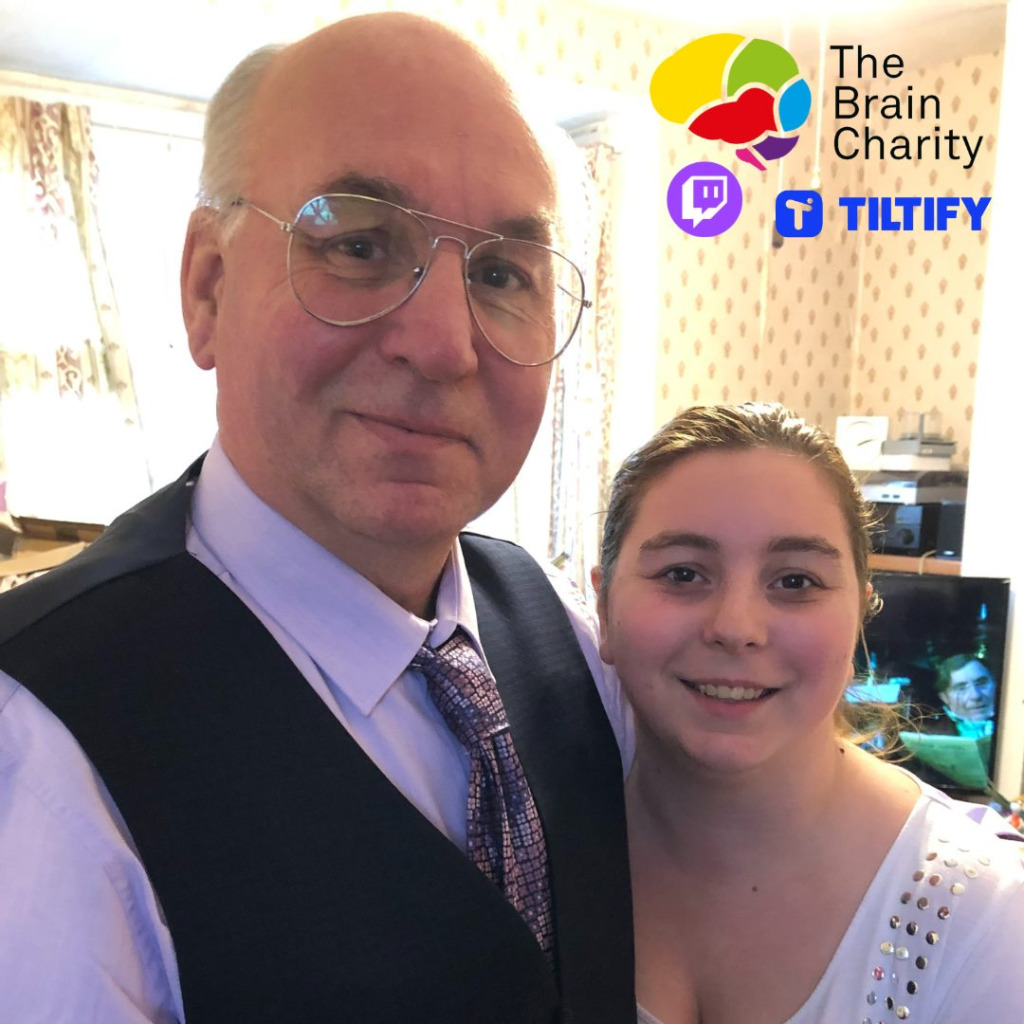
“My dad, Iain was diagnosed with Functional Neurological Disorder (FND) during his last year with us & I wish there had been more research/info to help him & us through the tough times. Also, I really appreciate the work this charity does for people with mental health issues and neurological conditions, and I want to do all I can to spread awareness that it is ok to need help & reach out.”
Tips for a successful stream
Read these top tips to help with your fundraising:
- Set targets: Have a clear target, which can be increased if you reach it!
- Engage your audience: Interact with people watching and the comments in the chat
- Make your goal clear: Regularly remind everyone to donate, especially when new people join the stream
- Celebrate Generosity: Acknowledge every donation that comes in live, no matter how big or small – it all adds up!
- Set Goals: Some streamers have incentives for reaching certain amounts, which can help encourage people to donate
- Link to The Brain Charity: Link to our website and socials so people can find out more
- Use Tiltify tools: add donation goals, unlockable milestones or simple incentives to keep things fun and interactive.
Follow these steps to ensure you promote your stream to as many people as possible:
- Promote on your socials: Post on social media about the stream and if it’s more than one live stream, share your schedule so people know when to log in
- Encourage subscription: Encourage people to subscribe so they don’t miss anything.
- Tag us: Tag us when you promote your stream on Facebook @The Brain Charity, Instagram @thebraincharity, Twitter @TheBrainCharity and Youtube @TheBrainCharity
- Promote your stream: Let friends, family, and your online community know when you’re going live and why.
- Engage with your viewers: interact with comments, thank donors and explain the impact of their support.
- Stay consistent and patient.: Audiences take time to grow. Keep showing up, keep sharing your message, and your impact will build.
- Spread your message: Let your audience know why you are fundraising for us. Share your personal experiences and what motivates you to fundraise for our charity.
The impact of your fundraising

Every stream and every donation counts. Here’s how your support could help:
- £4 enables someone newly diagnosed to attend a supportive coffee morning
- £26 funds a counselling session for someone struggling with their mental health
- £40 covers a month’s access to our specialist neuro gym
- £250 provides a full day of confidence coaching for 10 individuals
Larger donations and fundraising can fund entire services, such as a week of hospital-based support or a full term of therapy for someone desperately in need of the service.
We’re here to help
The Brain Charity’s fundraising team is here to support you throughout your journey by helping you promote your charity livestream.
Let us know your plans so we can support and celebrate your efforts.
You can reach us at fundraising@thebraincharity.org.uk or call on 0151 433 3484